Homework 8
This homework assignment is about learning how to create a web application that uses a relational database we created and AJAX. We will use C# 7.0, MVC 5,and JavaScript to create a web application that uses AJAX to show some information to the user. We need to provide dynamically generated buttons for each Genre in that when clicked will get a JsonResult from our web application which will contain all the artwork in the database that is in that genre.
- The assignment page can be found here.
- The repository that contains this code can be found here
-
Live Demo on Microsoft AzureNo longer available
Note for this log I decided to write the log as a series of requirements instead of a sequence of steps. This should make the journal easier to read and find the content that matches the project requirements.
Requirement 1
Has script(s) to create, populate and delete the database. As is the normal pattern for creating projects for this class I created a database up script and a database down script.
The contents of the up script:
CREATE TABLE Artist(
ID INT IDENTITY(0,1) PRIMARY KEY,
ArtistName NVARCHAR(255),
BirthDate DATETIME2,
BirthCity NVARCHAR(255)
);
CREATE TABLE Artwork(
ID INT IDENTITY(0,1) PRIMARY KEY,
Title NVARCHAR(255),
ArtistID INT FOREIGN KEY REFERENCES Artist
);
CREATE TABLE Genre(
ID INT IDENTITY(0,1) PRIMARY KEY,
GenreName NVARCHAR(255) UNIQUE
);
CREATE TABLE Classification(
ID INT IDENTITY(0,1) NOT NULL,
ArtworkID INT FOREIGN KEY REFERENCES Artwork,
GenreID INT FOREIGN KEY REFERENCES Genre,
--PRIMARY KEY (ArtworkID, GenreID)
CONSTRAINT [pk_dbo.Classifications] PRIMARY KEY CLUSTERED (ID ASC)
);
-- Artist
--0
INSERT INTO Artist(ArtistName, BirthDate, BirthCity) VALUES('M.C. Escher', '1898-6-17', 'Leeuwarden, Netherlands');
--1
INSERT INTO Artist(ArtistName, BirthDate, BirthCity) VALUES('Leonardo Da Vinci','1519-5-2','Vinci, Italy');
--2
INSERT INTO Artist(ArtistName, BirthDate, BirthCity) VALUES('Hatip Mehmed Efendi', '1680-11-18', 'Unknown');
--3
INSERT INTO Artist(ArtistName, BirthDate, BirthCity) VALUES('Salvador Dali', '1904-5-11', 'Figueres, Spain');
-- Artwork
--0
INSERT INTO Artwork (Title, ArtistID) VALUES('Circle Limit III', 0);
--1
INSERT INTO Artwork (Title, ArtistID) VALUES('Twon Tree', 0);
--2
INSERT INTO Artwork (Title, ArtistID) VALUES('Mona Lisa', 1);
--3
INSERT INTO Artwork (Title, ArtistID) VALUES('The Vitruvian Man', 1);
--4
INSERT INTO Artwork (Title, ArtistID) VALUES('Ebru', 2);
--5
INSERT INTO Artwork (Title, ArtistID) VALUES('Honey Is Sweeter Than Blood', 3);
-- Genre
--0
INSERT INTO Genre(GenreName) VALUES('Tesselation');
--1
INSERT INTO Genre(GenreName) VALUES('Surrealism');
--2
INSERT INTO Genre(GenreName) VALUES('Portrait');
--3
INSERT INTO Genre(GenreName) VALUES('Renaissance');
-- Classification
--0
INSERT INTO Classification (ArtworkID, GenreID) VALUES (0, 0);
--1
INSERT INTO Classification (ArtworkID, GenreID) VALUES (1, 0);
--2
INSERT INTO Classification (ArtworkID, GenreID) VALUES (1, 1);
--3
INSERT INTO Classification (ArtworkID, GenreID) VALUES (2, 2);
--4
INSERT INTO Classification (ArtworkID, GenreID) VALUES (2, 3);
--5
INSERT INTO Classification (ArtworkID, GenreID) VALUES (3, 3);
--6
INSERT INTO Classification (ArtworkID, GenreID) VALUES (4, 0);
--7
INSERT INTO Classification (ArtworkID, GenreID) VALUES (5, 1);
After testing the up script I added some additional lines that check the database and make sure queries perform as expected.
-- Testing Queries
SELECT * FROM Artist;
SELECT Title, ArtistName FROM Artwork JOIN Artist ON Artwork.ArtistID=Artist.ID;
SELECT * FROM Genre;
SELECT Title, GenreName
FROM (Classification JOIN Artwork ON Classification.ArtworkID=Artwork.ID)
JOIN Genre ON Classification.GenreID=Genre.ID;
the contents of the down script:
DROP TABLE Classification;
DROP TABLE Genre;
DROP TABLE Artwork;
DROP Table Artist;
The down script takes down the database tables in reverse order. This makes sure there are no foreign key conflicts. I could also have added a constraint to the tables that would delete items that contained the foreign key.
Requirement 2
Tables for Artists, ArtWorks, Genres and Classifications are correct; have appropriate names, types, relations/constraints.
Here is an entity diagram of the database tables that were created:
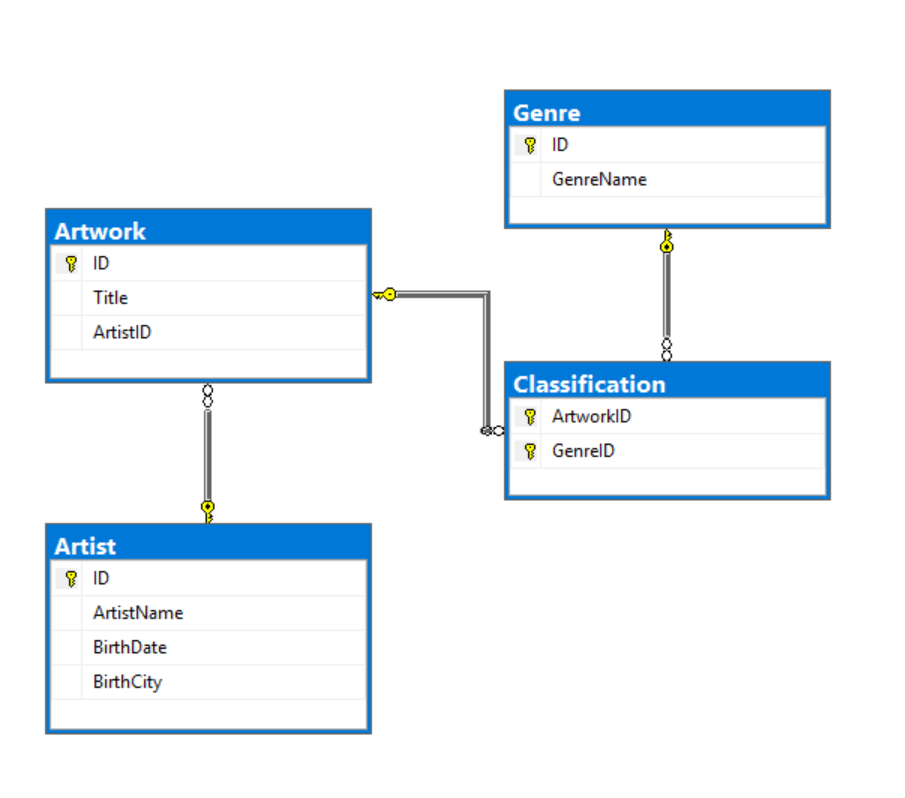
Requirement 3
Db is populated with given seed data. I compared my database to the data that was specified using the images that has a basic entity model diagram and added all of the items that were specified.
Requirement 4
Main page has a menu or links to entities list pages; list pages show all entities I created a custom menu that contained links to all of the CRUDV pages that were available in my project.
Here is the code for that menu system:
<div class="navbar navbar-inverse navbar-fixed-top">
<div class="container">
<div class="navbar-header">
<button type="button" class="navbar-toggle" data-toggle="collapse" data-target=".navbar-collapse">
<span class="icon-bar"></span>
<span class="icon-bar"></span>
<span class="icon-bar"></span>
</button>
</div>
<div class="navbar-collapse collapse">
<ul class="nav navbar-nav">
<li class="@(ViewContext.RouteData.Values["Controller"].ToString() == "Home" ? "active" : "")">@Html.ActionLink("Home", "Index", "Home", null, null)</li>
<li class="dropdown @(ViewContext.RouteData.Values["Controller"].ToString() == "Artists" ? "active" : "")">
<a class="dropdown-toggle" role="button" aria-expanded="false" href="#" data-toggle="dropdown">Artists <span class="caret"></span></a>
<ul class="dropdown-menu" role="menu">
<li>@Html.ActionLink("View", "Index", "Artists")</li>
<li>@Html.ActionLink("Create", "Create", "Artists")</li>
<li>@Html.ActionLink("Delete", "Delete", "Artists")</li>
<li>@Html.ActionLink("Details", "Details", "Artists")</li>
<li>@Html.ActionLink("Edit", "Edit", "Artists")</li>
</ul>
</li>
<li class="dropdown @(ViewContext.RouteData.Values["Controller"].ToString() == "Artworks" ? "active" : "")">
<a class="dropdown-toggle" role="button" aria-expanded="false" href="#" data-toggle="dropdown">Artworks <span class="caret"></span></a>
<ul class="dropdown-menu" role="menu">
<li>@Html.ActionLink("View", "Index", "Artworks")</li>
<li>@Html.ActionLink("Create", "Create", "Artworks")</li>
<li>@Html.ActionLink("Delete", "Delete", "Artworks")</li>
<li>@Html.ActionLink("Details", "Details", "Artworks")</li>
<li>@Html.ActionLink("Edit", "Edit", "Artworks")</li>
</ul>
</li>
<li class="dropdown @(ViewContext.RouteData.Values["Controller"].ToString() == "Classifications" ? "active" : "")">
<a class="dropdown-toggle" role="button" aria-expanded="false" href="#" data-toggle="dropdown">Classifications <span class="caret"></span></a>
<ul class="dropdown-menu" role="menu">
<li>@Html.ActionLink("View", "Index", "Classifications")</li>
<li>@Html.ActionLink("Create", "Create", "Classifications")</li>
<li>@Html.ActionLink("Delete", "Delete", "Classifications")</li>
<li>@Html.ActionLink("Details", "Details", "Classifications")</li>
<li>@Html.ActionLink("Edit", "Edit", "Classifications")</li>
</ul>
</li>
<li class="dropdown @(ViewContext.RouteData.Values["Controller"].ToString() == "Genres" ? "active" : "")">
<a class="dropdown-toggle" role="button" aria-expanded="false" href="#" data-toggle="dropdown">Genres <span class="caret"></span></a>
<ul class="dropdown-menu" role="menu">
<li>@Html.ActionLink("View", "Index", "Genres")</li>
<li>@Html.ActionLink("Create", "Create", "Genres")</li>
<li>@Html.ActionLink("Delete", "Delete", "Genres")</li>
<li>@Html.ActionLink("Details", "Details", "Genres")</li>
<li>@Html.ActionLink("Edit", "Edit", "Genres")</li>
</ul>
</li>
</ul>
</div>
</div>
</div>
Requirement 5
Has CRUD functionality for Artists; all parts work as expected. This project includes working CRUD for all of the data tables in the project. Please see the demonstration video to see the editing and creation in action.
Requirement 6
Artist Edit page does not allow long names, all attributes are required and no future birthdates Has Genres buttons that work, shows works and artists, sorted correctly.
I created constraints that prevent the names of the Artists from exceeding 50 characters. The database has a limit off 255 characters because I had a Polynesian friend growing up who had a last name that was 63 characters long.
public partial class Artist
{
[System.Diagnostics.CodeAnalysis.SuppressMessage("Microsoft.Usage", "CA2214:DoNotCallOverridableMethodsInConstructors")]
public Artist()
{
Artworks = new HashSet<Artwork>();
}
public int ID { get; set; }
[Required]
[StringLength(50)]
public string ArtistName { get; set; }
[Required]
[Column(TypeName = "datetime2")]
[DateValidation] // Custom date validation
public DateTime BirthDate { get; set; }
[Required]
[StringLength(255)]
public string BirthCity { get; set; }
[System.Diagnostics.CodeAnalysis.SuppressMessage("Microsoft.Usage", "CA2227:CollectionPropertiesShouldBeReadOnly")]
public virtual ICollection<Artwork> Artworks { get; set; }
}
I created a custom validation constraint for the Artist’s Date of Birth
[Required]
[Column(TypeName = "datetime2")]
[DateValidation] // Custom date validation
public DateTime BirthDate { get; set; }
/// <summary>
/// Custom date validation attribute to be used to validate the user birth date.
/// </summary>
public class DateValidationAttribute : ValidationAttribute
{
/// <summary>
/// Takes the value in from the validation and returns true of false.
/// </summary>
/// <param name="value">The date entered by the user.</param>
/// <returns></returns>
public override bool IsValid(object value)
{
return (DateTime)value < DateTime.Now;
}
}
Requirement 7
Genres feature uses AJAX I created a JsonResult action inside the HomeController. This will return a custom JSON object that is used by the Home/Index page to show the content in the Genres.
Code from the HomeController:
// GET: Genre
public JsonResult Genre(int id)
{
// A list of ArtworkResuls objects we want to return to the index.
List<ArtworkResult> list = new List<ArtworkResult>();
// A query against the database context that will get the Artist Name and
// the title of any piece that meets the GenreID requested.
var artList = database.Genres.Where(g => g.ID == id)
.Select(s => s.Classifications)
.FirstOrDefault()
.Select(x => new { x.Artwork.Title, x.Artwork.Artist.ArtistName })
.OrderBy(o => o.Title)
.ToList();
// Go through the list of items we got from the database.
foreach (var v in artList)
{
// create a new ArtworkResult that can be put in the Json result
ArtworkResult piece = new ArtworkResult();
// set the Properties of the piece to the values we want to pass to the Json result.
piece.artist = v.ArtistName;
piece.artwork = v.Title;
// add the new piece to the list of artworks for the index.
list.Add(piece);
}
return Json(list, JsonRequestBehavior.AllowGet);
}
Javascript code that performs the AJAX request ot the server and draws the page content from the JSON object recieved.
function getGenre(id) {
$.ajax({
type: "GET",
url: "/Home/Genre/" + id,
dataType: "json",
success: function (data) { display(data); },
error: function (data) { alert("There was an error. Try again please!"); }
});
}
function display(data) {
$("#genreOutput").empty();
$("#genreOutput").append("<dl>");
$.each(data, function (i, item) {
$("#genreOutput").append(
"<dt>"
+ item["artwork"]
+ "</dt>"
+ "<dd> by "
+ item["artist"]
+ "</dd>"
);
});
$("#genreOutput").append("</dl>");
}
Requirement 8
Uses Git; all work done in a feature branch and merged into master when finished.
I created the code edits in a feature branch called “hw8” and then merged that with the master branch when complete.
Requirement 9
Code and screenshots are nicely arranged into the Portfolio; Portfolio is organized and easy to read. Hopefully this portfolio page is easy enough to read and conveys all the required information.